eHouse Ethernet (LAN) | eHouse 1 (RS-485/422 - Dupleks Penuh) | eHouse DAPAT + RF | WiFi eHouse b / g / n | eHouse PRO, Hybrid, BMS | Perisian |
eHouse PRO (central BAS switch-board) | Hibrid eHouse (multi-communication BAS) | eHouse BMS (Integrated third party penyelesaians)
eHouse.PRO/Hybrid/BMS Solution:
- Sistem Pengurusan Bangunan (BMS)
- Pemodelan Maklumat Bangunan (BIM)
- Sistem Keselamatan Bersepadu
- Sistem Automasi Bangunan (BAS)
- Penyelesaian pihak ketiga bersepadu (BAS / BMS)
- Melaksanakan protokol BMS / BAS untuk integrasi perisian pihak ketiga
- Peranti eHouse terdesentralisasi, berwayar dan tanpa wayar bersepadu (LAN, RS-485, CAN, WiFi, RF)
- modul pengembangan I / O tempatan (SPI / I2C)
- pelayan sistem eHouse.PRO Linux microcomputer Raspberry PI 1..4, Orange PI, Banana Pi/Pro, Thinker Board
- Pelayan eHouse / Proksi / Awan (Perisian, Aplikasi Web) - pilihan untuk akses pemasangan secara tidak langsung
- Pelayan eHouse / Proksi / Awan (Perisian, Aplikasi Web)
- pelayan sistem eHouse.PRO Linux microcomputer RaspberryPI 1..4, OrangePI, BananaPi/Pro, Thinker Board, x86, x64
- Varian eHouse lain yang disepadukan (LAN, RS-485/422, CAN, RF, WiFi)
- modul pengembangan I / O tempatan (SPI / I2C) - jika sistem keselamatan diperlukan
Variant based on eHouse LAN/RS-485 I/O can be dispersed with individually desired way (small room-switchboards).
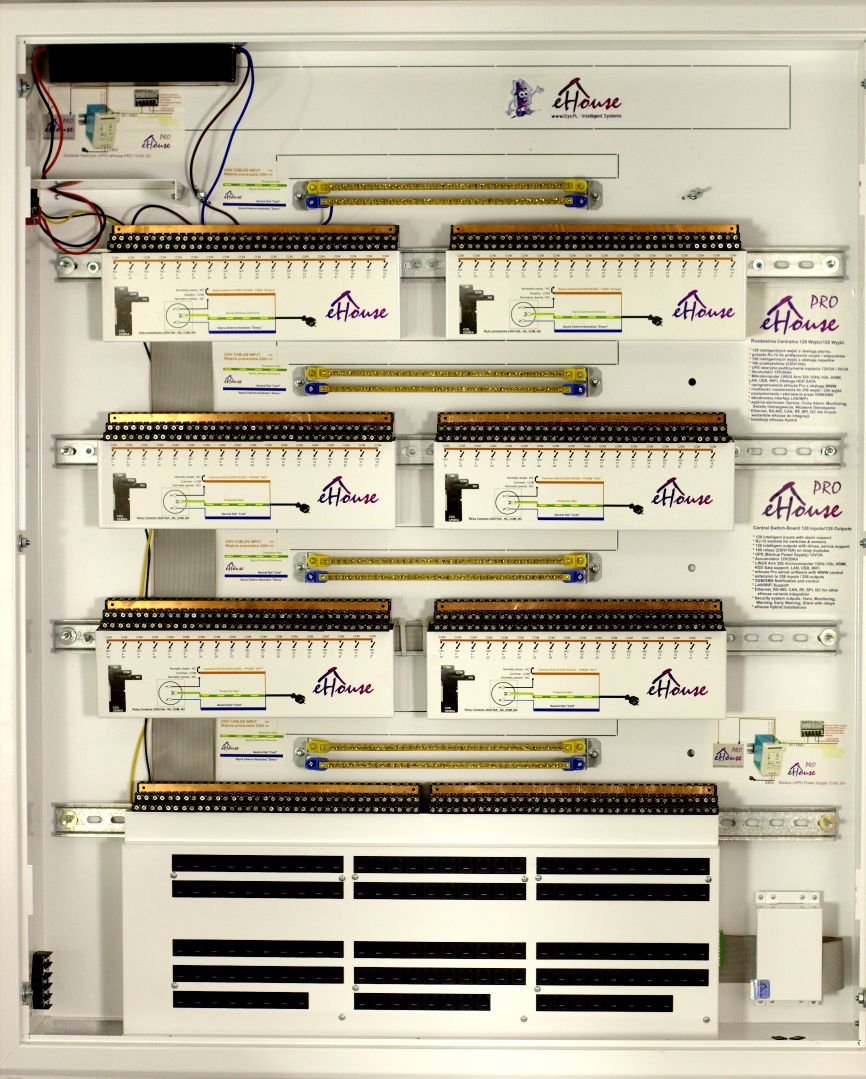
Ia boleh berfungsi di bawah pengawasan pihak eHouse PRO / BMS / Hybrid, @City pelayan mengintegrasikan antara muka komunikasi berwayar dan tanpa wayar lain yang terdapat di eHouse dan @City IoT systems.
Sistem berikut ada: eHouse RF, WiFi eHouse, LoRaWAN IoT / IIoT, IoT/IIoT GSM 2G..4G/CATM1/NBIoT atau berwayar eHouse BOLEH, eHouse RS485 / 422, eHouse Ethernet, eHouse PRO.
Ini membolehkan integrasi dan operasi bersinergi sebarang peranti di eHouse dan @City IoT systems for more distributed applications.
Creating a hybrid system allows any choice of communication interfaces, if it is conditioned by technical requirements, preferences or the budget of the project.
Fungsi tambahan dari @City IoT, Perisian Pelayan eHouse
- kerja tempatan - komunikasi langsung ke pemasangan (alamat IP awam tetap, perkhidmatan DDNS)
- Kawal melalui WWW (html-link), SMS
- Mengarkibkan data, membuat laporan, menyimpan dalam pangkalan data
- BIM - Building Information Modeling. Collecting information and processing it
- BACNet IP, ModBus TCP, MQTT, UDP, TCP, UDP + TCP, sistem fail, integrasi pangkalan data
- Membuat algoritma khusus untuk mengubah atau memperluas fungsi sistem
- kerja jarak jauh - komunikasi tidak langsung melalui Proksi eHouse Pelayan, Awan eHouse
It will be run automatically each time server software is reset.

Initial configuration of the eHouse.PRO binary outputs (on/off) and single outputs programs
Kandungan panel ini mempunyai beberapa fungsi:
- membuat perintah kawalan peristiwa / konfigurasi lanjutan - menulis ke barisan (Jalankan)
- membuat perintah lanjutan peristiwa / konfigurasi untuk disalin melalui papan keratan (Salin)
- initial controller configuration/program (after each reset, and switch the program). The current state of all fields is saved on the system server after pressing the common button Kemas kini
Program "0" contains default settings and is copied to newly created program.
- Lumpuhkan - Disable output status change. Ignoring control commands for a single output (e.g. when used as a dual output to control blinds / valves servos)
- Pentadbir - Membolehkan anda mengubah beberapa pilihan seperti Lumpuhkan
- Berulang - Bilangan pengulangan menghidupkan output (mod kitaran)
- Masa Hidup - Time to turn the output on (for On/Toggle command). After this time, the output will be turned off.
- Masa tamat - Time off the output. This parameter is important if the number of repetitions Berulang lebih besar daripada sifar






