eHouse Ethernet (LAN) | eHouse 1 (RS-485/422 - Dupleks Penuh) | eHouse DAPAT + RF | WiFi eHouse b / g / n | eHouse PRO, Hybrid, BMS | Perisian |
LAN eHouse/WLAN (Ethernet/WiFi) Configuration Applications
LAN eHouse ( Dokumen | Kucing | DiY ) controllers works autonomously, directly in Ethernet network infrastructure.
LAN Controllers contain configurable firmware for autonomous work with manual, scheduler-calendar, event triggered operation.
WiFi eHouse ( Dokumen | DiY ) controllers works directly in Ethernet/WiFi network infrastructure.
TIADA supervising host is required for Ethernet, WiFi controllers.
However, eHouse.PRO Server seriously increase system functionality, remote control methods, and integration ways.
Sistem LAN / WiFi eHouse mempunyai Perisian Pentadbiran / Konfigurasi luaran (untuk melindungi pengguna akhir daripada perubahan konfigurasi yang tidak diingini dan tidak dibenarkan):
- ConfigAux.exe - Memulakan pemasangan lengkap dengan parameter global dan umum untuk setiap pengawal
- eHouseWiFi.exe for setting individual controller configuration, and upload it to the device.
The applications may work on PC under Windows (XP, Vista, 7, 8, 10) operating system.
The applications are developed since 2010 and maintained to work with newer Windows versions.
All Captions/Hints (for software) are stored in external text files for easy/automatic multi-language translations with Windows code-page detection.
Pre-configuration of complete eHouse System (ConfigAux.exe)
This is auxiliary application to initialize eHouse One, LAN, WiFi system at initial factory stage.
Secara umum:
- Ia menjimatkan konfigurasi untuk sistem eHouse One dan aplikasi aux (EmailGate, SMSGate, Hash-code)
- Ia menjimatkan konfigurasi rangkaian lalai untuk peranti LAN dan WiFi eHouse
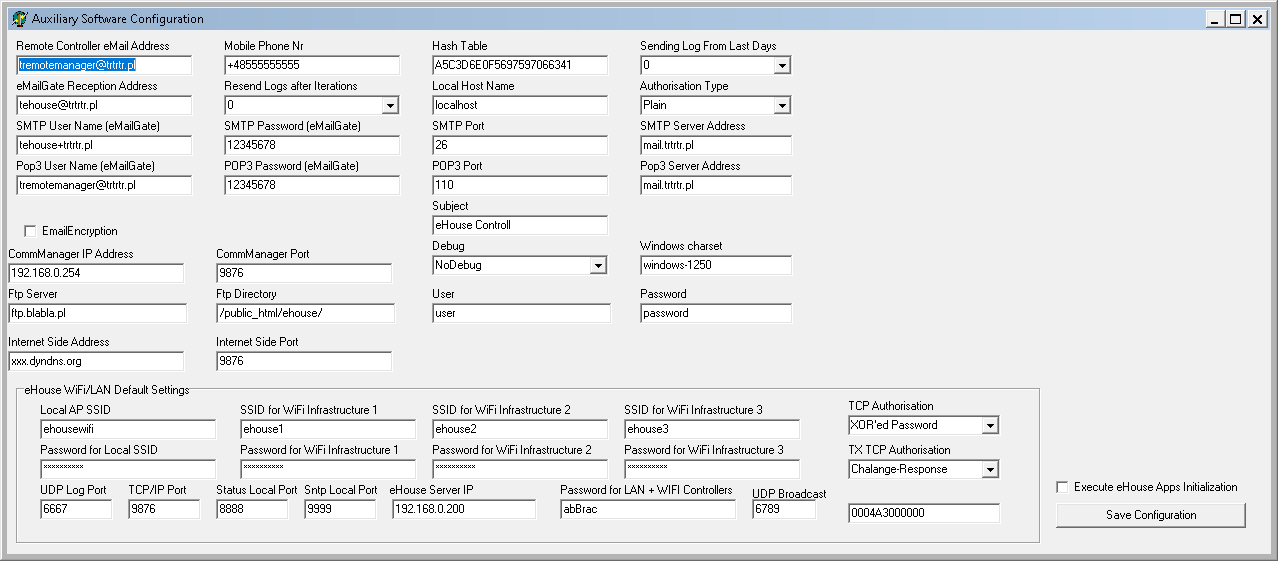
Jenis Peranti LAN eHouse Utama (Ethernet)
Peranti eHouse LAN dibina berdasarkan pangkalan 2 varian HW:- Peranti bersaiz tengah (~ 59 titik pintar): ERM, EPM, EHM
- Peranti bersaiz besar (> 130 titik pintar): CM, LM
- EthernetPoolManager (EPM) - Near House Swimming Pool Controller optimized for control, protect and regulate heating, cooling, ventilation, shade awnings/blinds and energy usage efficiency.
- EthernetRoomManager (ERM) - Pengawal Bilik (komputer mikro autonomi) yang dioptimumkan untuk kawalan keseluruhan Keseluruhan Bilik (pemanasan, pencahayaan, kawalan IR, kawalan A / V, algoritma lanjutan, program, profil, pemandangan)
- CommManager/LevelManager (CM/LM) - Optimized as central controller for Flats/Apartments with build in security system.
LevelManager mempunyai output tunggal (hidup / mati)
»CommManager mempunyai output berganda (buka, tutup, berhenti) untuk tirai / gerbang / kawalan servos
Set individual device configuration (eHouseWiFi.exe)
Tetapan Utama untuk EthernetRoomManager (ERM), CommManager (CM), LevelManager (LM) dan PoolManager (EPM)
- Butang untuk bentuk lain (konfigurasi PoolManager, tetapan inframerah, Eth «=» UART Mod Telus, TCP Logger
- Butang Tetapkan Semula - mulakan semula pengawal
- Nama peranti
- Lumpuhkan penjadual kalendar
- Update/Save Settings - all data is saved and upload to current controller. Configuration PC must be connected to the Ethernet (BUKAN WiFi) to program device successfully.
- Pemilihan mod lanjutan (pentadbiran - beberapa tetapan kritikal dilumpuhkan tanpa menetapkan pilihan ini)
- Jenis Peranti - EthernetHeatManager, EthernetRoomManager, LevelManager, CommManager, PoolManager, WiFi
- Lumpuhkan log hantar ke UART
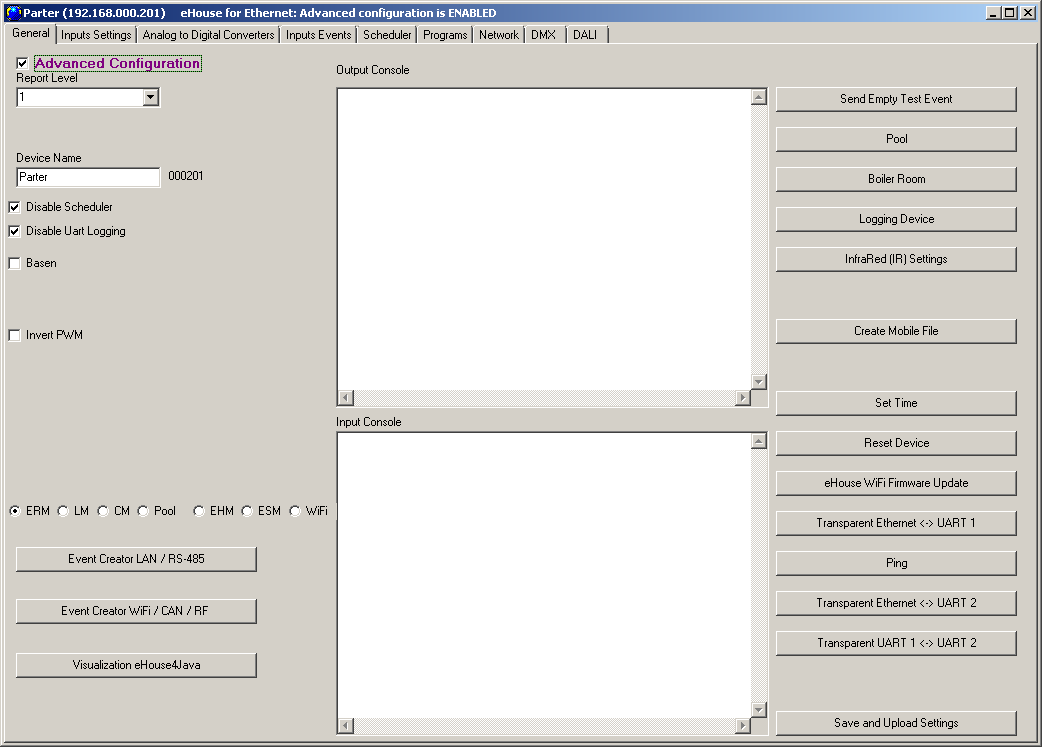
ADC - Pengaturan pengukuran, program regulasi dan perintah untuk pengaturan
Settings for each measurement input and assigned commands (regulation of physical values e.g. temperature, light)
- Set Sensor Type (Temperature, Voltage, Light, %, Inverted Percent, etc.)
- Nilai Min - ambang tahap rendah
- Hingga 12 program ADC / Peraturan dapat dikonfigurasi untuk beralih langsung untuk setiap saluran
- Peristiwa Maksimum - perintah untuk dijalankan apabila nilai yang diukur lebih tinggi daripada Nilai Maks
- Set ADC Regulation Program Names
- Nilai Maksimum - ambang tahap tinggi
- Nonaktifkan ADC - untuk mematikan fungsi dan peraturan pengukuran ADC
- Di bawah Peristiwa - arahan untuk dijalankan apabila nilai yang diukur lebih rendah daripada Nilai Min
- Tetapkan Nama Masukan ADC
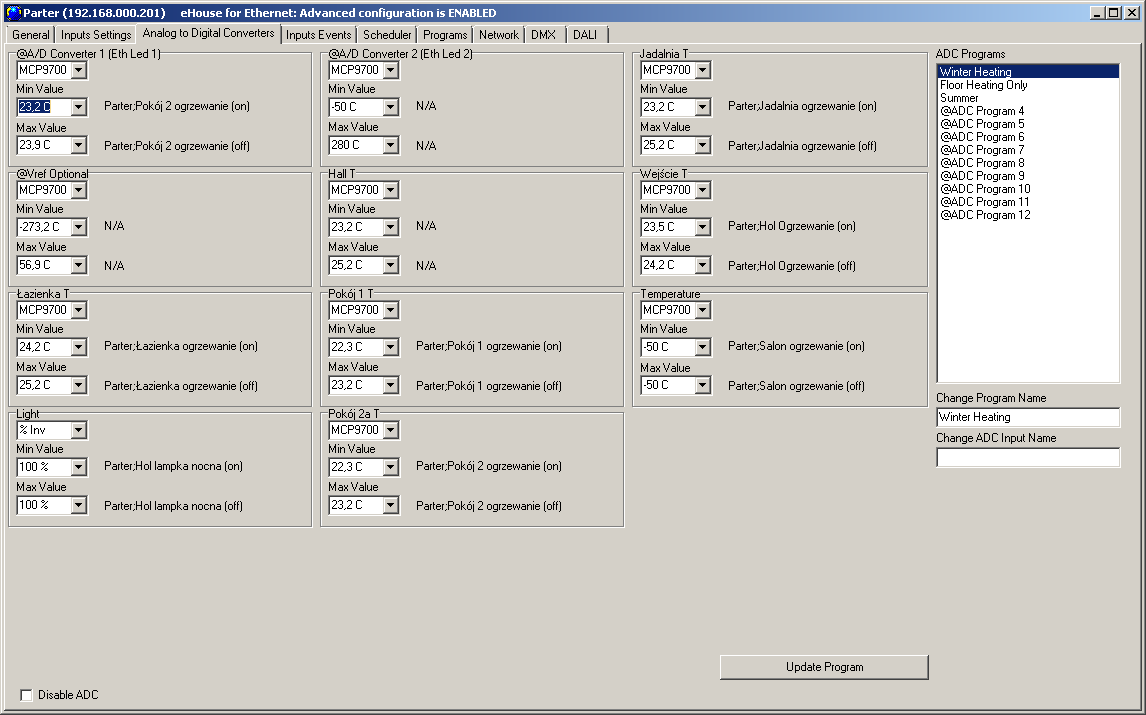
Outputs and Program Settings
- Tetapkan tahap dimmer untuk adegan program / cahaya semasa
- Tetapkan Nama Hasil
- Pilih keadaan output (hidup, mati, abaikan) untuk pemandangan / pemandangan cahaya semasa
- Equation Editor and Parser. RoomManager can process advanced algorithms checking during normal work.
- Profiles/Program refers to all binary outputs state, and PWM dimming outputs
- Kemas kini Program - Simpan Program Semasa
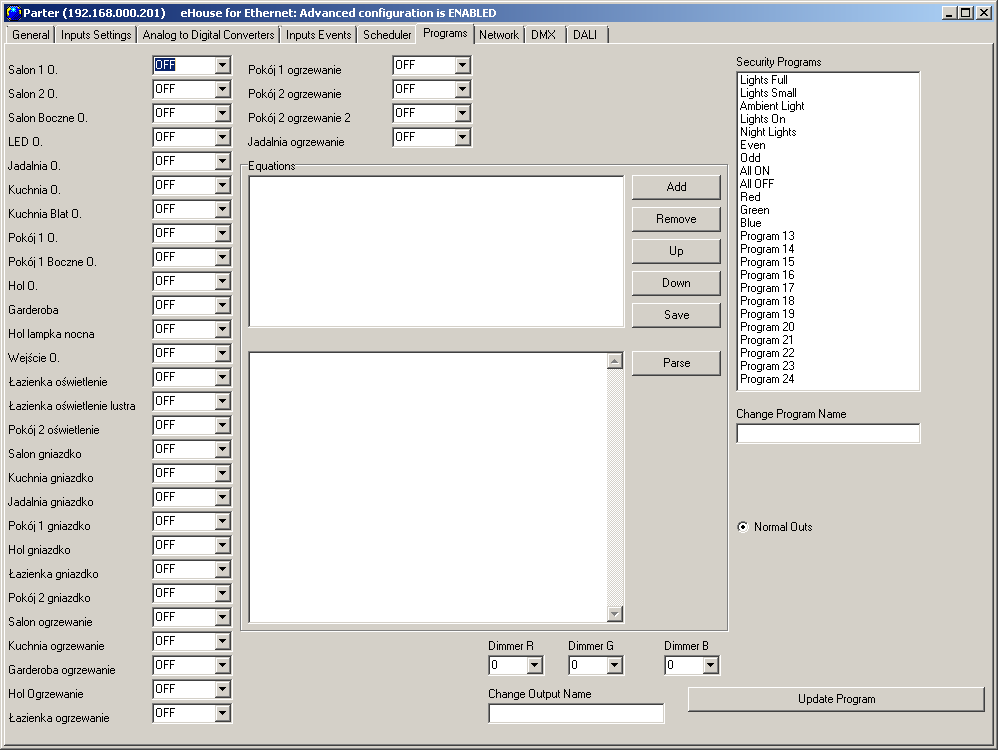
Tetapan Input Perduaan
- Tetapkan bendera penyongsangan (Suis biasanya ditutup)
- Pilih Perintah untuk dilaksanakan pada aktifkan input
- Tetapkan Nama Input
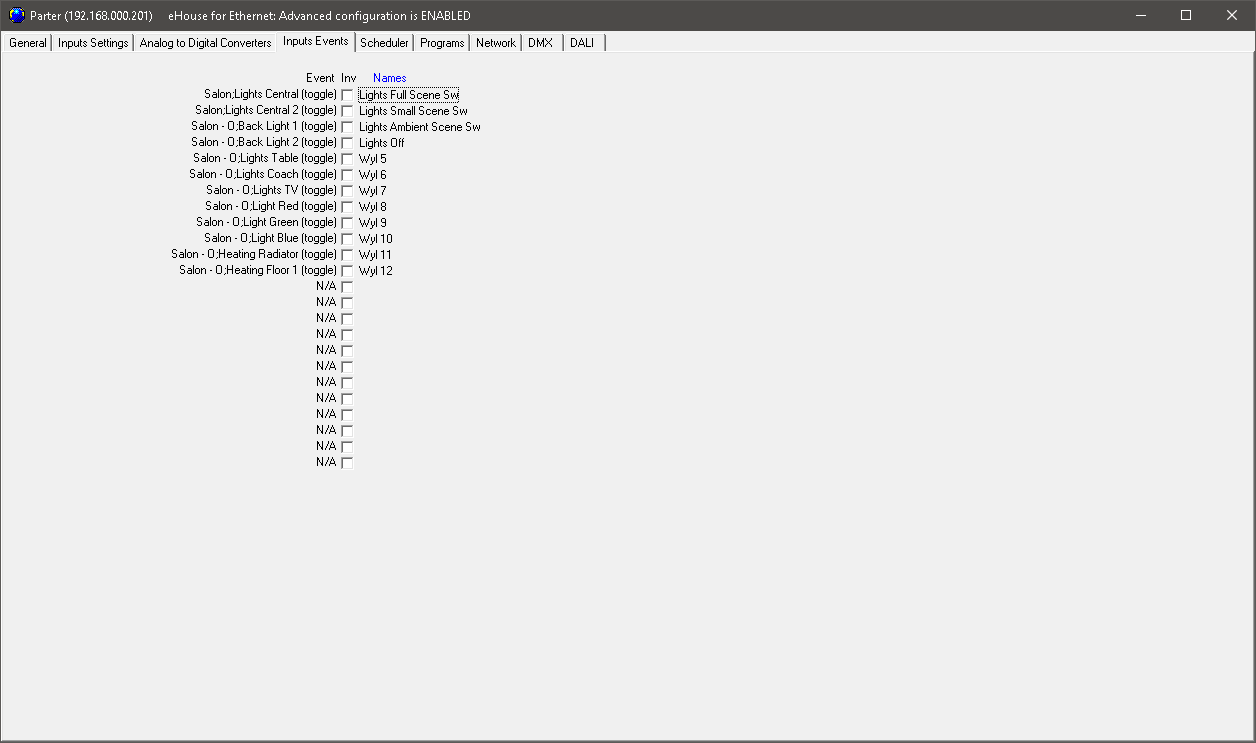
Tetapan Kawalan Jauh IR
Tentukan butang dan kod kawalan jauh standard (Sony SIRC) - Penerimaan IR
- TAMBAH / Buang - Menambah dan membuang Tugasan kod IR
- Pilih Butang Standard + Kod
- Tentukan butang dan kod RC Inframerah standard untuk mengawal RoomManager semasa
- Tangkap Kod IR dari alat kawalan jauh IR
Fungsi IR yang Boleh Diprogramkan oleh Pengguna (Sony) - Penerimaan IR
- Aplikasi VideoLAN A / V mengawal Kod IR
- Tangkap IR - Imbas kod IR alat kawalan jauh
- Pilih Butang Standard + Kod
- Kod kawalan IR RoomManager ditugaskan untuk memerintah
- Buang - hapus kod
- Tambah Nama pada Perintah IR
Tentukan isyarat kawalan IR berpuluh-puluh jenis jarak jauh IR (Penghantaran IR)
- Masukkan Nama
- Tangkap IR - Imbas kod IR alat kawalan jauh
- Kod IR - Kod IR yang ditangkap
- Pelajari Kod - pelajari standard baru IR
- Tambah / Buang Perintah / Acara IR
Tentukan Makro IR (Penghantaran)
- Pilih hingga 4 perintah IR untuk dilaksanakan sebagai perintah eHouse
- Tambah / Buang Tugasan
- Kemas kini Waktu IR - kemas kini masa penentukuran untuk standard jarak jauh
- Kemas kini Kod - hantar kod DB ke RoomManager semasa
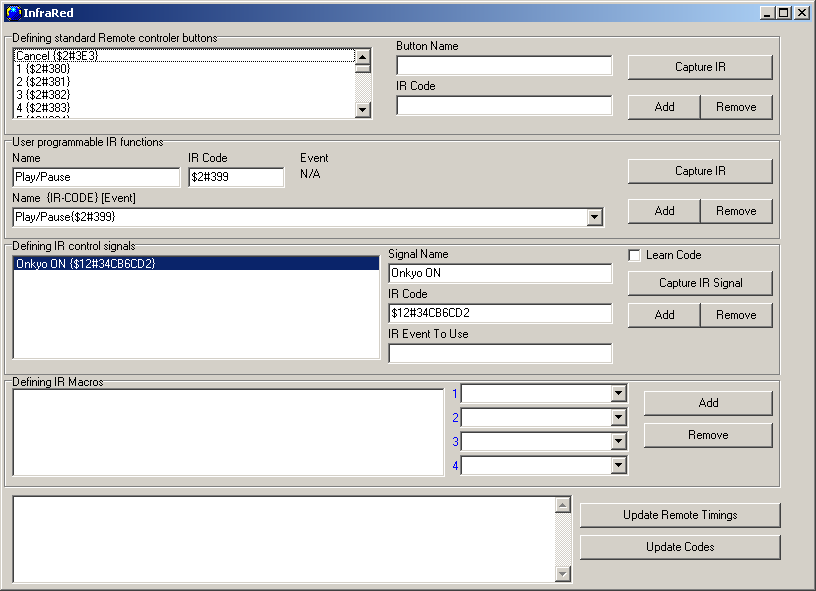
Penjadual Kalendar
Each EthernetRoomManager, EthernetPoolManager, CommManager, LevelManager contains advanced calendar-scheduler with capacity of 128 items.
Calendar is updated by save & update settings of EPM/ERM/CM/LM (kept in flash memory) and checked during continuous operation.
Commands can be run periodically with many scenarios (each hour, day, month, day of week, etc).
Any command can be executed with calendar including IR codes launch.
In case of RoomManager advanced algorithms are kept in calendar occupying part of its space.
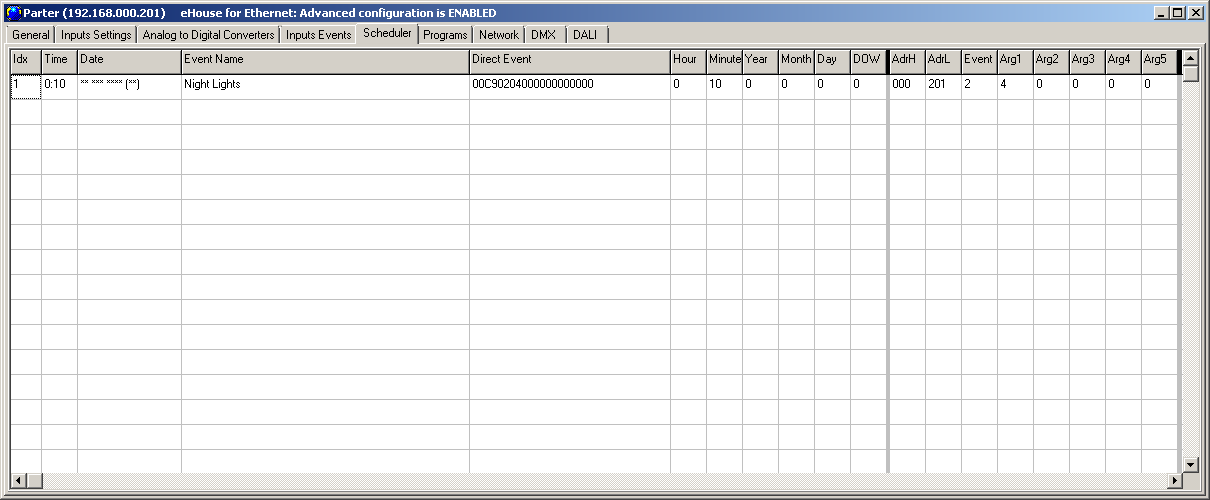
Dali Program Settings
- Tetapkan Nama Dali dan Nama Program
- Tetapkan tahap dimmer Dali untuk program / pemandangan cahaya semasa
- Kemas kini Adegan Cahaya Dali - Simpan Program Dali Semasa
- Dali Program refers only to Dali Lights
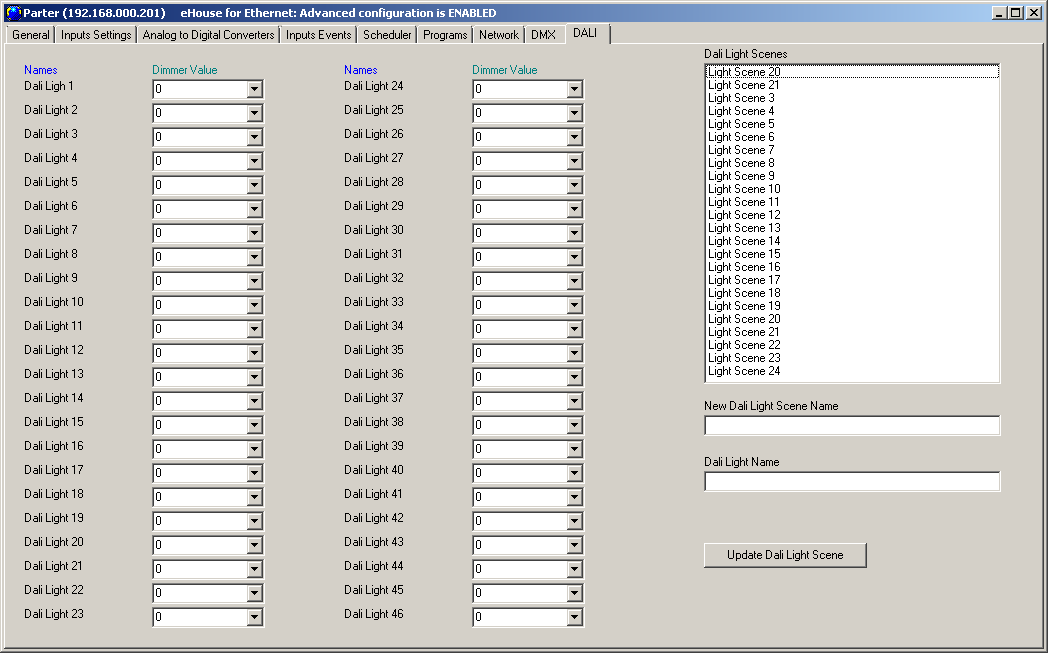
DMX Program Settings
- Tetapkan Nama Ringan dan Nama Program DMX
- Tetapkan tahap dimmer DMX untuk program / pemandangan cahaya semasa
- Kemas kini Adegan Cahaya DMX - Simpan Program DMX Semasa
- DMX Program refers only to DMX Lights
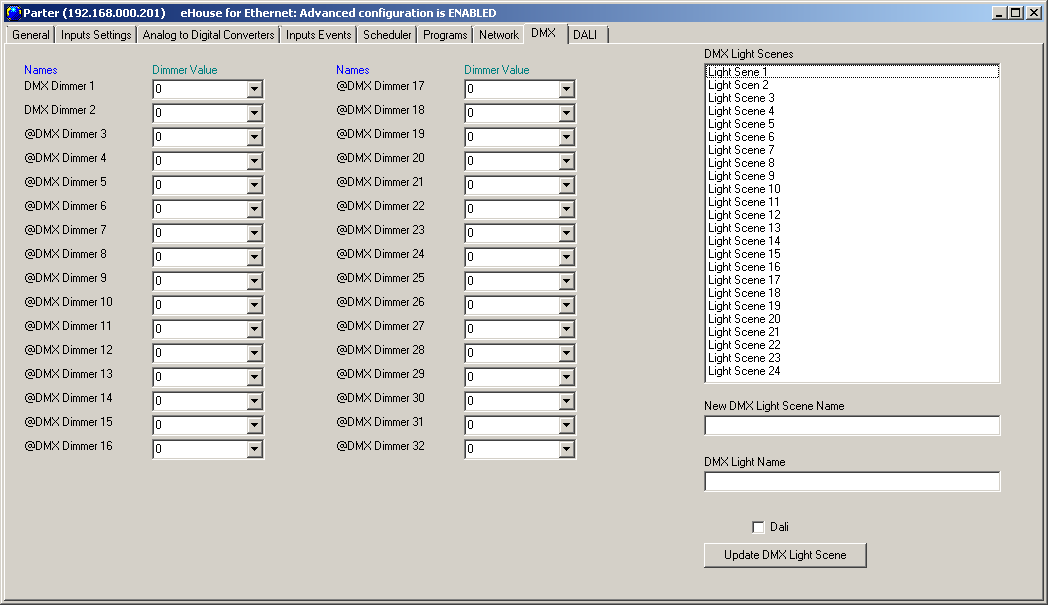
eHouse LAN + eHouse One Commands / Pencipta Acara
eHouseWiFi.exe permohonan mempunyai Pencipta Acara form for adding advanced command to the system, or sending commands directly to end device.
Software also enables creation macros for launching multiple commands.
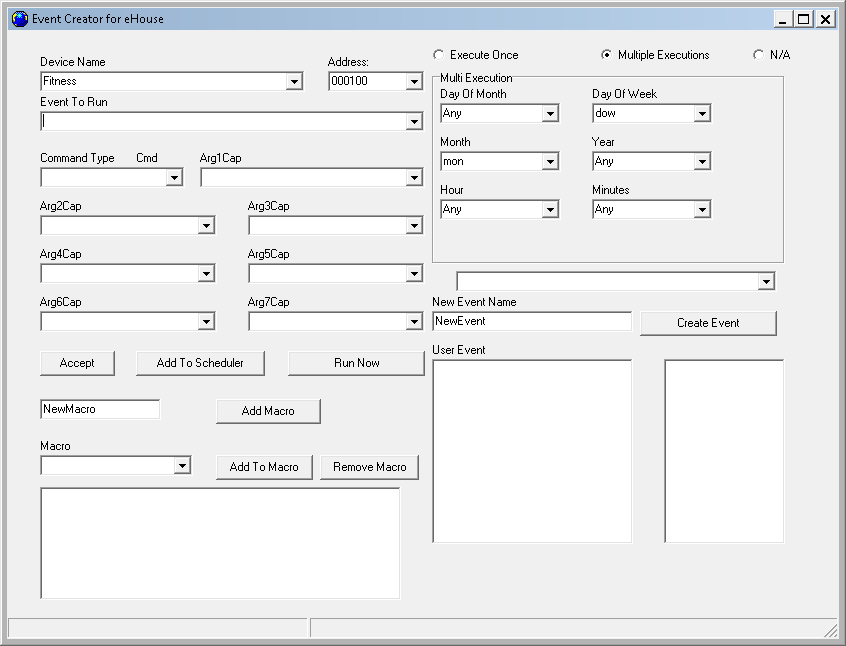
Pencipta Perintah eHouse WiFi / CAN / RF
eHouseWiFi.exe aplikasi mempunyai berasingan Pencipta Acara form for adding advanced command to the system, or sending commands directly to end device for small controllers (WiFi, CAN, RF).
They have much more versatile events/commands structure comparing to eHouse LAN/RS-485 systems. They have ad-hoc configuration change functionality (issued as a command).
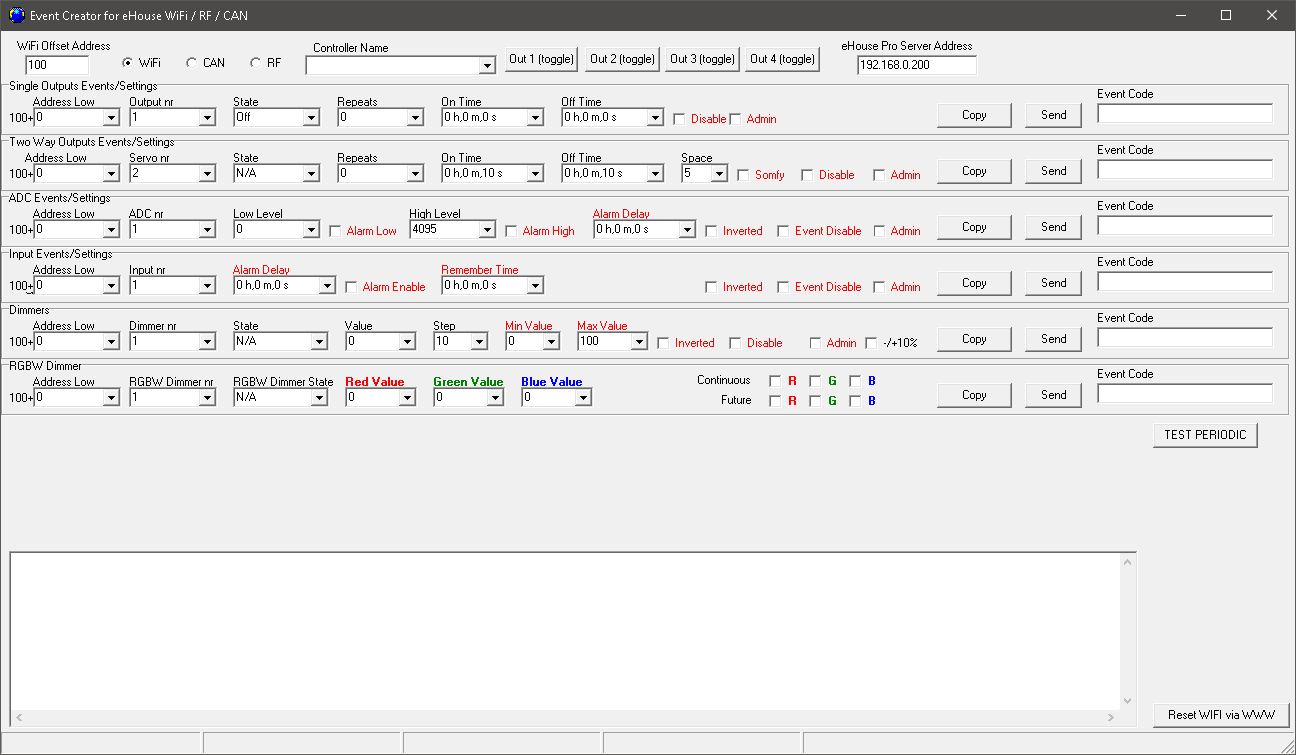
Tetapan Rangkaian (LAN)
eHouseWiFi.exe application contains administration level network options. This options are critical for proper work of the controller in the network and eHouse LAN System:
- memulakan peranti
- menukar alamat IP, topeng bersih, alamat pelayan NTP, Pelayan DNS
- Tetapkan tahap kebenaran minimum (cabaran-respons, kata laluan hash dinamik, kata laluan biasa, tiada) + kata laluan
- Zon Waktu dan penjimatan harian
- Pelabuhan luas UDP untuk status
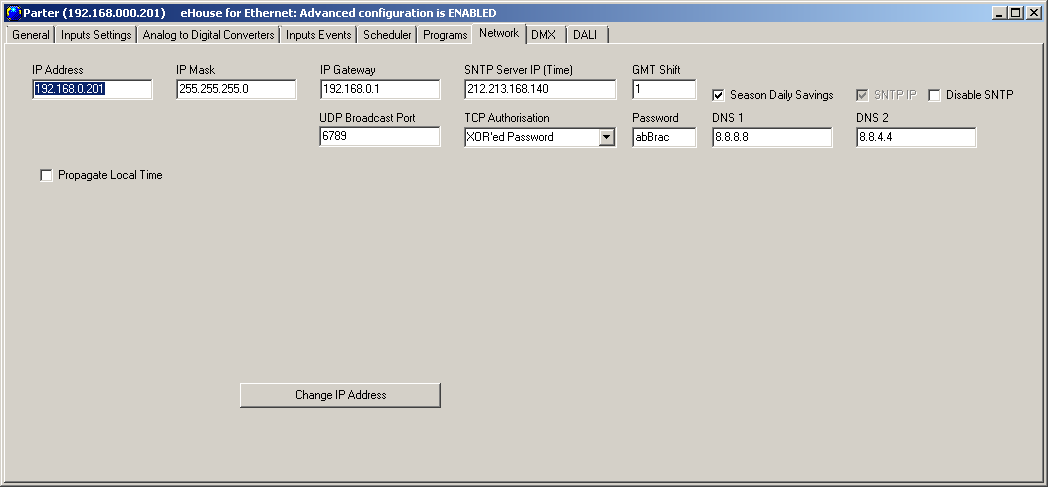
Tetapan Rangkaian (WiFi)
eHouseWiFi.exe application contains administration level network options. This options are critical for proper work of the controller in the network and eHouse WiFi System. Additionally with options available for eHouse LAN controllers it also contains:
- 3 kata laluan SSID + kata laluan untuk disambungkan (penghala WiFi)
- AP tempatan (SSID + kata laluan)
- Tetapkan tahap kebenaran minimum (cabaran-respons, kata laluan hash dinamik, kata laluan biasa, tiada) + kata laluan
- Port UDP + TCP IP untuk log, siaran status, kawalan TCP / IP
- Lumpuhkan pilihan seperti pelayan Web, pembalakan, titik akses, dll
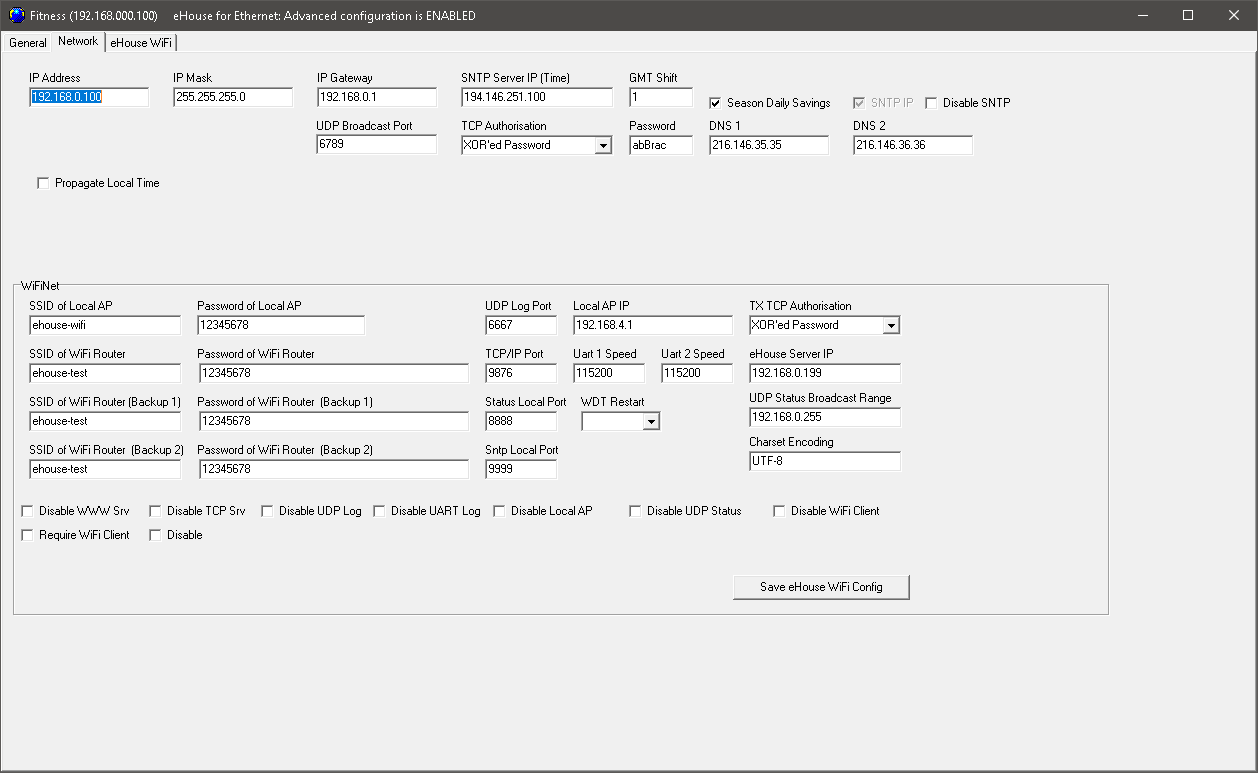
Tetapan Sistem Keselamatan - CommManager (CM), LevelManager (LM)
This form configure mask relations of security outputs (Early Warning, Monitoring, Waring Light, Horn/Alarm) in respect to active inputs for current security zone.
This Tab is available only for CM and LM devices.
Ia mengandungi tetapan keselamatan:
- Kemungkinan untuk menukar Nama untuk setiap input penginderaan dan Zon Keselamatan
- Topeng zon keselamatan (aktifkan output penggera) dengan input aktif
- Tukar masa kelewatan zon (untuk menutup semua tirai / pintu jika perlu)
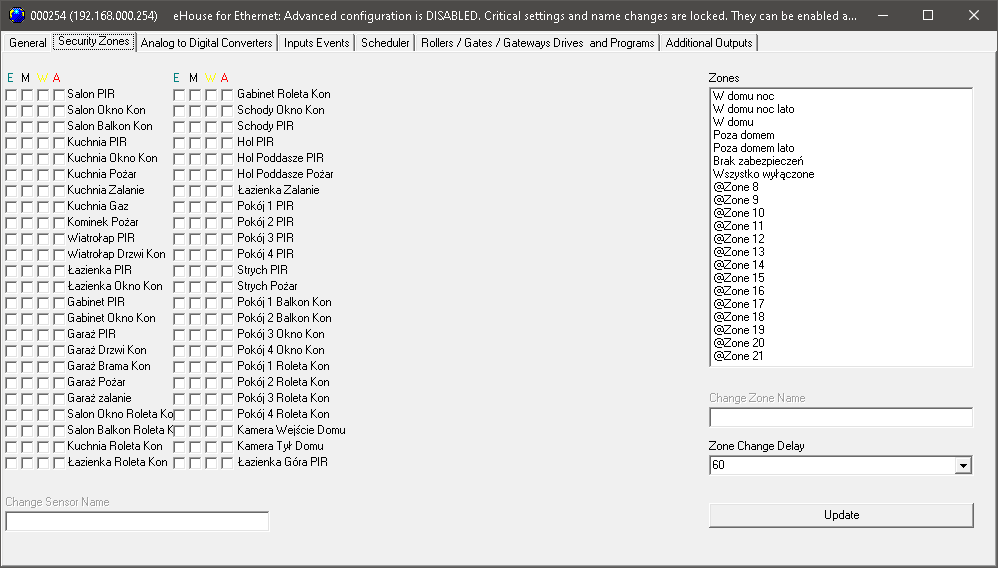
Security + Drives/Blinds/Gates control and Program - CommManager (CM)
This option is only available for CommManager when no single outputs are enabled.
Integrated Security+Drives Program:
- Change Names for each servo/blind/gate/awning and Roller Program
- Mengintegrasikan semua pemacu, penggelek, gerbang, pintu gerbang, tingkap, servo (buka / tutup / berhenti / jangan ubah) ke dalam Program Roller tunggal
- Tetapkan zon keselamatan untuk Roller Program
- Set drives main parameters (mode, delays, movement time) - can be only changed in advanced mode.
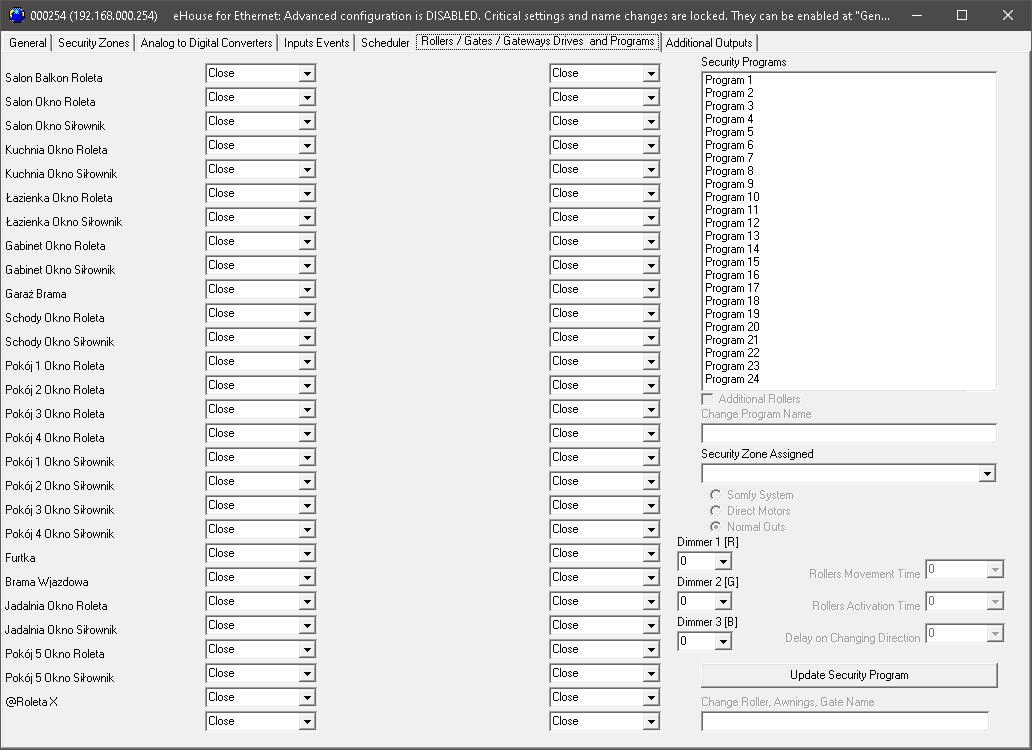
Tetapan GSM / SMS - CommManager (CM) / LevelManager (LM)
Pilihan ini hanya tersedia untuk CommManager dan LevelManager di Konfigurasi lanjutan mode.
- Masukkan nombor telefon pentadbir (kendalikan sistem melalui SMS)
- Konfigurasikan pemasaan output Penggera
- Masukkan nombor kad SIM, pin, kod hash untuk pemasangan
- Masukkan awalan untuk mesej SMS
- Lumpuhkan GSM / Modul, penerimaan, penghantaran
- Masukkan nombor telefon untuk mengirim pemberitahuan ke 3 kelompok laporan (Perubahan zona, Pengaktifan Sensor, Penonaktifan)
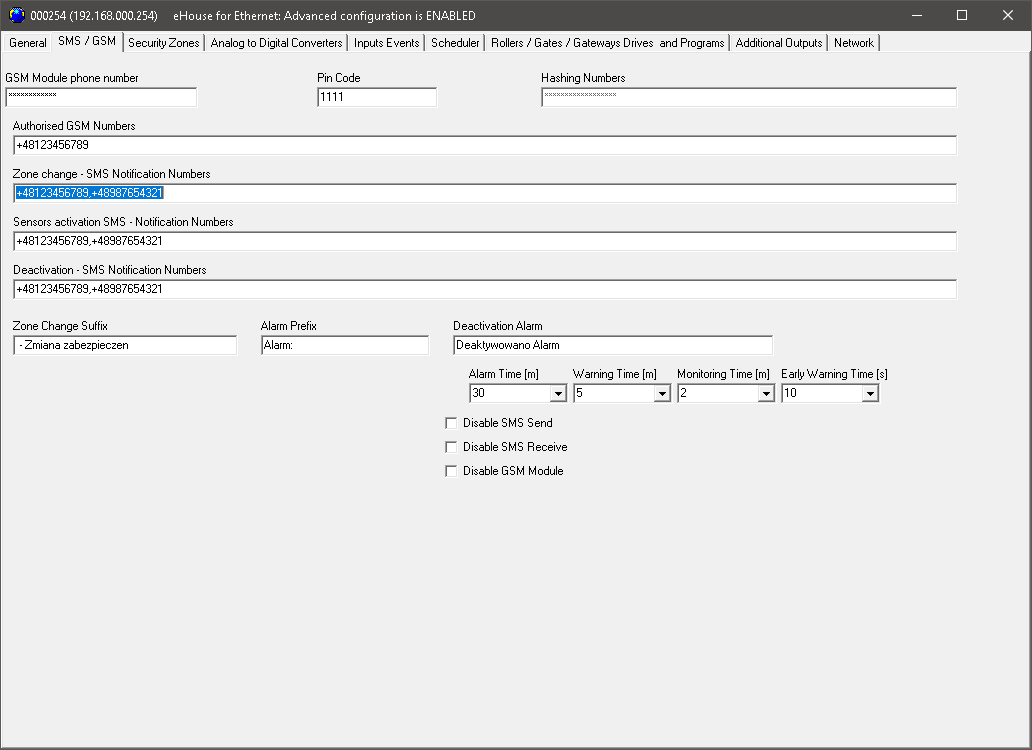
Tetapan Kolam Renang (EPM)
This form contains settings and program presets for near-house swimming pool.
The swimming pool controller are designed to work autonomously as much as possible using programs and advanced calendar-scheduler.
It also can be controlled with pre-programmed switches and via Infrared RC controller.
- Aktifkan / lumpuhkan beberapa pilihan
- Konfigurasikan kawalan dan peraturan pemanasan, penyejukan, pengudaraan, tirai, tempat teduh, tingkap, autonomi dan cekap tenaga
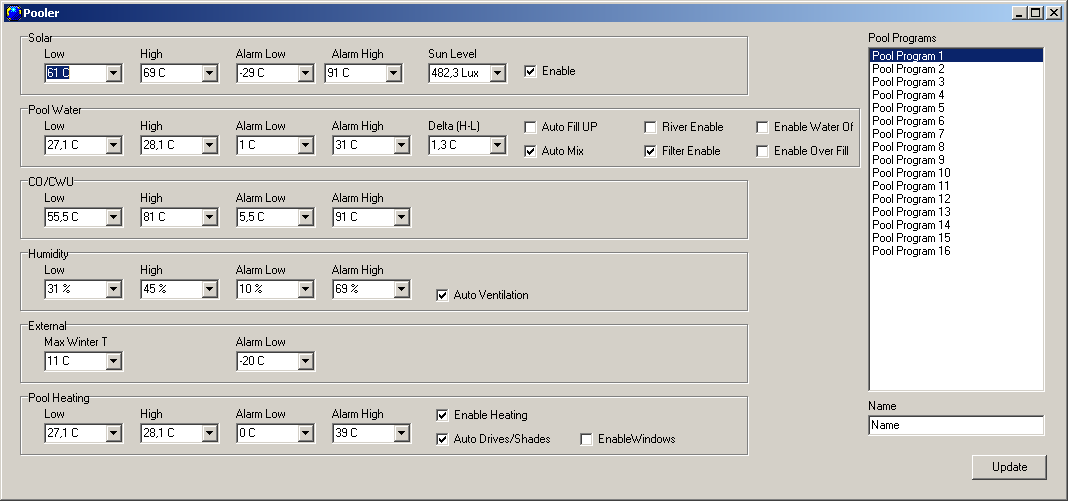
Konfigurasi eHouse WiFi (EW)
This Control tab is enabled only when WiFi controller is chosen.
It contains whole set of eHouse WiFi parameters for all controller resources gathered in one place.
- Aktifkan / lumpuhkan beberapa pilihan
- Konfigurasikan kawalan dan peraturan pemanasan, penyejukan, pengudaraan, tirai, tempat teduh, tingkap, autonomi dan cekap tenaga
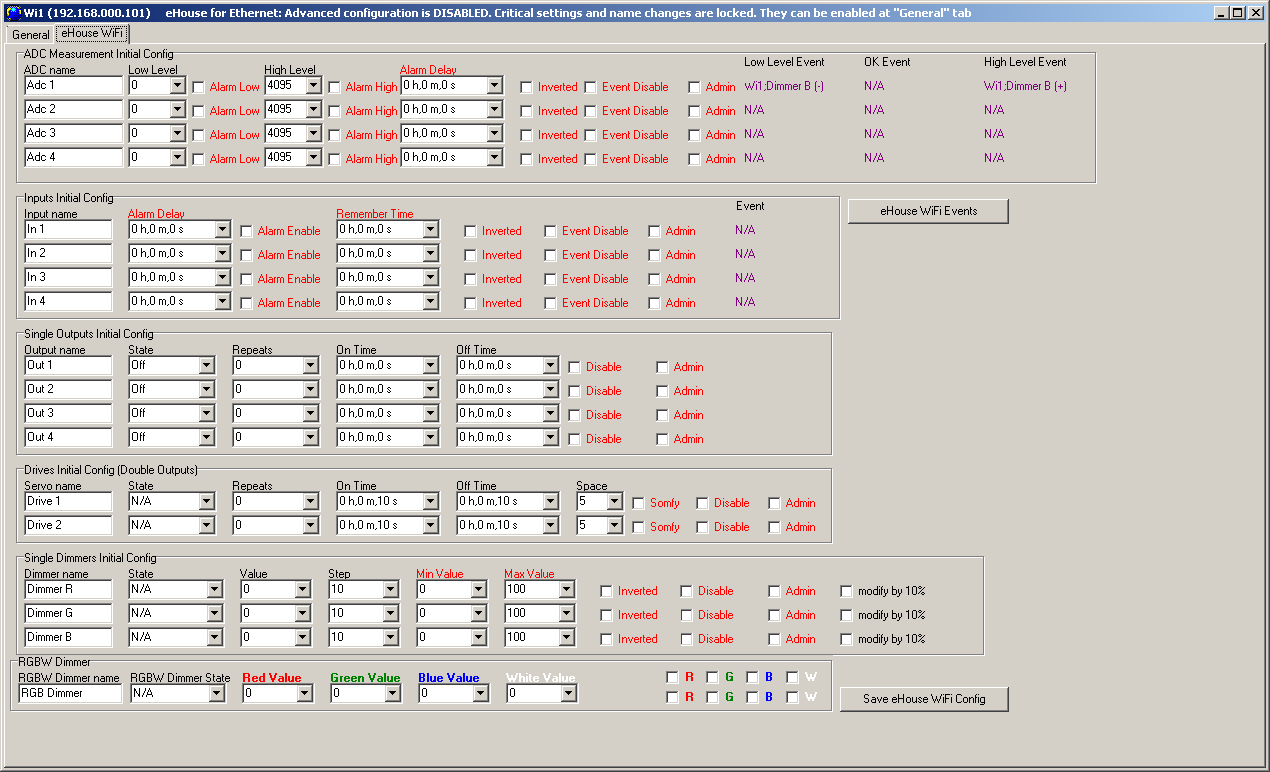
Kesinambungan komponen luaran
LAN eHouse hardware was developed between 2008-2015.
Beberapa pilihan eHouse Ethernet components relay on integrated third party products which might be obsolete or unavailable nowadays.
- Modul GSM untuk CommManager / LevelManager
- eHouse.PRO system should be considered as a replacement of CommManager/LevelManager in case SMS communication is required for the system






